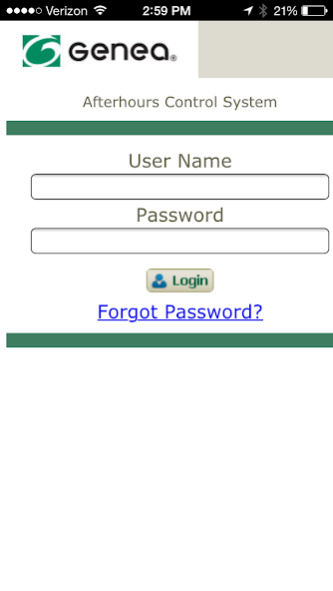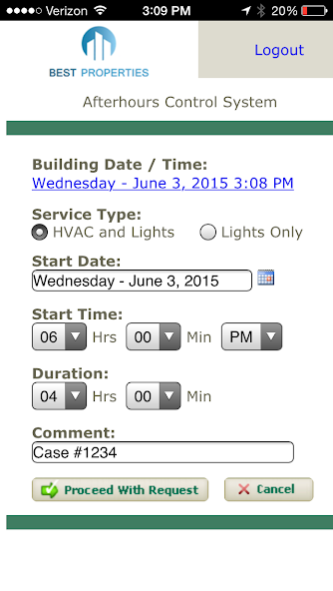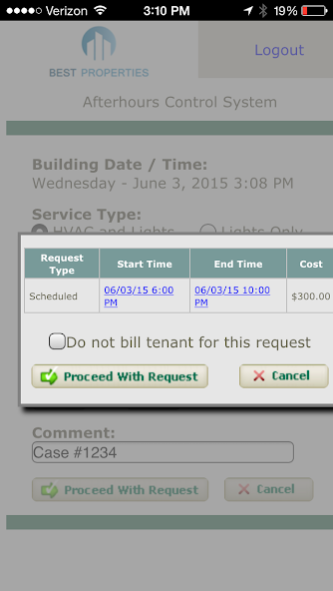Genea ACS Cloud 3
Free Version
Publisher Description
Genea ACS Cloud Mobile App
Free for ALL Genea customers.
With the ACS Cloud on your mobile device, you can:
- Instantly request afterhours HVAC & lights
- Schedule future & recurring afterhours HVAC services
- Quickly look up existing afterhours HVAC requests
- Edit your standing & future afterhours HVAC requests
About Genea:
Genea provides a cloud based software solution and services for the commercial real estate industry. Our solutions integrate directly into a building’s energy management system and provide value-added tools to manage tenant-related energy services (ACS Cloud for afterhours HVAC and lights, and AMRB for automated submeter reading and billing).
Our Afterhours Control System (ACS Cloud) enables tenants to conveniently procure afterhours HVAC and lights via their smartphone, tablet, personal computer, or telephone. The ACS Cloud automates all aspects of an afterhours request including request confirmation, fulfillment, invoice approval and integration into accounting systems. Offering tenants convenient access to afterhours HVAC and lights through ACS Cloud allows buildings to be more energy efficient by defaulting to being turned down during lower occupancy lease hours. Our 24/7 staff ensures that tenants are taken care of.
Learn more at www.geneaenergy.com or call (714) 694-0536
About Genea ACS Cloud
Genea ACS Cloud is a free app for Android published in the Office Suites & Tools list of apps, part of Business.
The company that develops Genea ACS Cloud is Genea. The latest version released by its developer is 3.
To install Genea ACS Cloud on your Android device, just click the green Continue To App button above to start the installation process. The app is listed on our website since 2015-06-29 and was downloaded 0 times. We have already checked if the download link is safe, however for your own protection we recommend that you scan the downloaded app with your antivirus. Your antivirus may detect the Genea ACS Cloud as malware as malware if the download link to com.geneaenergy.acs.app is broken.
How to install Genea ACS Cloud on your Android device:
- Click on the Continue To App button on our website. This will redirect you to Google Play.
- Once the Genea ACS Cloud is shown in the Google Play listing of your Android device, you can start its download and installation. Tap on the Install button located below the search bar and to the right of the app icon.
- A pop-up window with the permissions required by Genea ACS Cloud will be shown. Click on Accept to continue the process.
- Genea ACS Cloud will be downloaded onto your device, displaying a progress. Once the download completes, the installation will start and you'll get a notification after the installation is finished.